Google Analytics 4: What Marketers Need to Know Moving Forward

Google Analytics 4 is here, and it’s brought a wealth of new changes along with it.
Google’s new data collection and web traffic analytics software replaces Universal Analytics. Millions of businesses around the world use this reporting tool to track user behaviours across websites, mobile apps, and offline interfaces.
Google’s analytics tools help businesses track the amount of web traffic they get, monitor critical marketing channels, and measure marketing performance indicators. The new version does all of these things but in a new way.
What Is Google Analytics 4? Why Do We Need It?
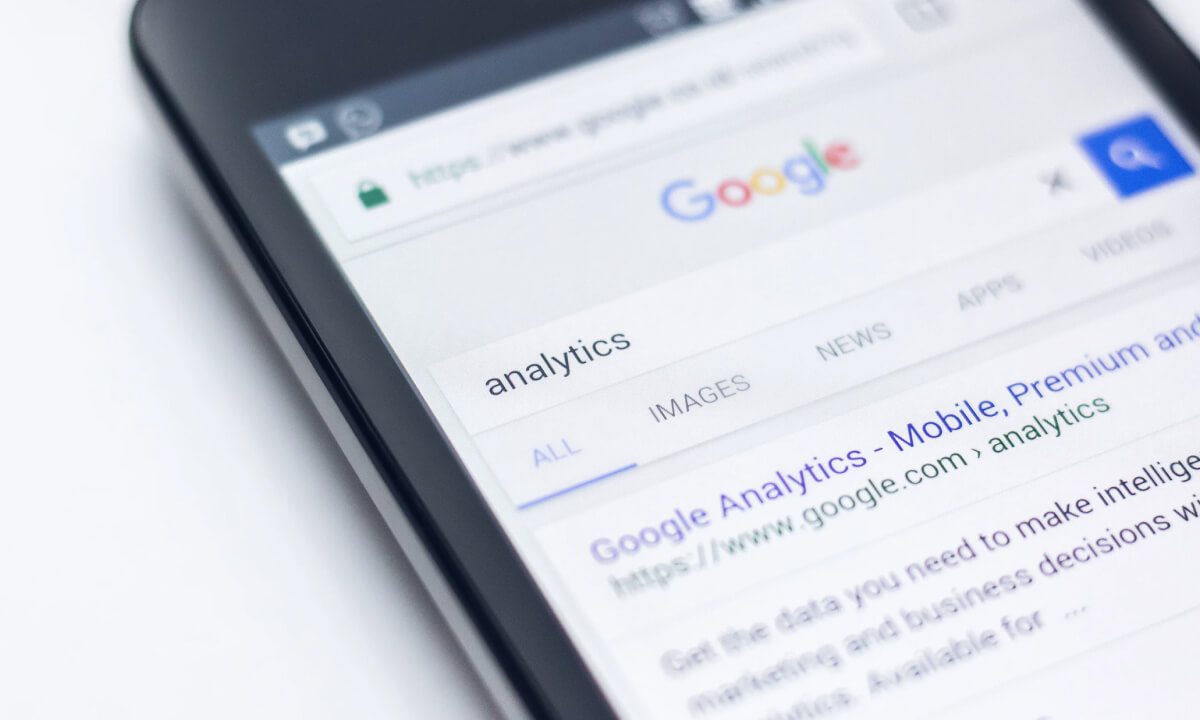
For many business owners, Universal Analytics was doing just fine until recently. Significant changes in the regulatory structure of Internet tracking are beginning to show their impact.
Major tech companies – including Google – have set their sights on third-party cookies. These tracking tools performed much of the heavy lifting for earlier generations of analytics tools. Universal Analytics was no different.
Google (and later Apple and Mozilla) began questioning the value of relying so heavily on third-party cookies. They were great at tracking user behaviours on a single device, but they could not accurately gauge individual user behaviours for brands that operate both an app and a website.
As data privacy tracking regulations became stricter, Universal Analytics became weaker. A large number of businesses using Universal Analytics started running into data quality issues. Website visitors could provide the analytics engine with inaccurate or missing data.
Universal Analytics also had problems collecting data across multiple channels. To get a full picture of website and app engagement, marketers had to create two different views (one for the website and one for the app) and try to guess how much overlap existed between them. With Google Analytics 4, marketers can create a single, de-duplicated view of app and web users in a single property.
This is just one example of how Google Analytics 4 makes reporting and analysis simpler for marketers and brands.
How Google Analytics 4 Works
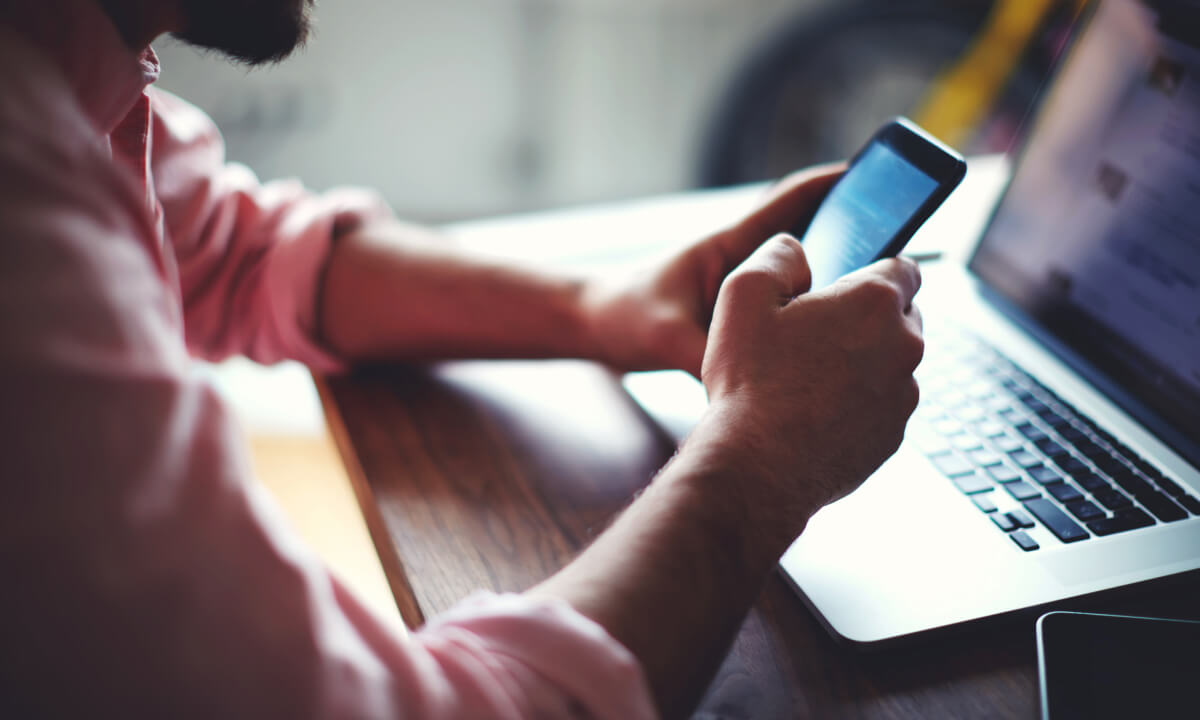
Unlike Universal Analytics, Google Analytics 4 performed predictive modelling using a machine learning engine. This allows the system to glean accurate insights about user behaviours without having to monitor their activities – and potentially run afoul of data privacy regulators in doing so.
By switching away from third-party cookies, Google enabled major changes in the way analytics reporting works. Google Analytics 4 works off of “events” instead of page views. There are four types of events:
- Automatically Collected Events. These are events that Google collects through the global site tag. There is no need to configure automatically collected events – they will appear in your reports automatically.
- Enhanced Measurement Events. Unlike automatic events, enhanced measurement events are optional. Google provides a list of actions you can measure under this event category, including users who scroll down through 90% of your page, engage with embedded YouTube videos, or download files from your website.
- Recommended Events. These are common metrics that marketers need to analyse in context. These include events like adding an item to a shopping cart, viewing a special promotion, or making a purchase.
- Custom Events. Google Analytics 4 gives marketers the ability to create their own unique events. For example, you may collect data on users who rate your products by creating a custom product rating event. You can set the appropriate parameters, send this data to Google, and receive feedback on that event in your reports.
This approach is significantly more elegant than the Universal Analytics system. Under the old system, you would have to configure a large number of additional tags and triggers to collect the kind of data that Google Analytics 4 makes available natively.
However, Google Analytics 4 does not offer pre-populated, off-the-shelf reports. Marketers have to build reports in the Analysis Hub and then expose their data through tools like the Google Data Studio. This can make the process somewhat less user friendly at first, but it enables a greater degree of control over analytics insights.
Transition to Google Analytics 4 to Analyse Web and Mobile Engagement Data
Google’s new analytics tool models and extrapolates data to glean insights about website traffic and user behaviours. This AI-powered insights feature gives marketers a more complete understanding of the customer journey across channels and devices.
Making the transition from Universal Analytics to Google Analytics 4 can be challenging. If you’re looking to capture and analyse user data according to best practices, Deepend can help you transition to the latest analytics paradigm.